I've had a del.icio.us account for a couple of years now. Mostly I've used it to tag some of the sections of our library website and to bookmark interesting articles I've come across that I may want to get to later. It is a great way to save your bookmarks so that they are always available and not stuck on a pc at work.
How do you add sites?
Once you have created a del.icio.us account:
- Click on the Post link at the top of the site.
- Type or copy/paste the url (website address) of the site and click save.
- Enter the following information - description, notes, tags and click the Save button.
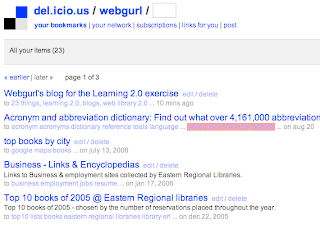
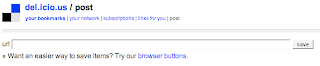
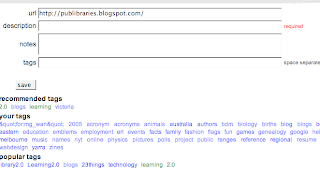
Once you go back to your list of bookmarks you can see if the site has been saved by other people to their del.icio.us bookmarks. Learning 2.o has so far been saved by 14 people.
While it's good to have access to your own bookmarks, it's even better to check out other people's bookmarks. That's the true beauty of del.icio.us. It's a social bookmarking tool so sharing is encouraged. In the top right hand corner of the site are links to popular and recent bookmarks.
Some examples of popular bookmarks are:
Install Leopard on your PC in 3 easy steps!
save this


No comments:
Post a Comment